|
|
Home Features
Order
Trial Download
Tech Support
Renew / Re-download
FAQ's
Entry-Net
Contact Us
|
Take a tour of
Tourney Trackerô's capabilities! |
You can quickly get a
feel for what Tourney Trackerô can do for you through the explanation
and the product screen shots shown below.
Still not convinced? If not,
feel free to download our trial version of the software and test
drive Tourney Trackerô yourself! Click
here for more information. |
|
Step 1 – Enter
the Tournament Pool Parameters
For supported national tournaments, you can get started
quickly by downloading a "starter" or "template" pool file from our
web-site. This file will have all of the team names and seeds that you
need to run your pool.
If you are not using the software for a standard
tournament, just enter the name of the pool, the number of teams in the
tournament, the cost per entry and your ready to get started.
Each pool manager will want to choose his or her
own scoring options.
Tourney Trackerô allows for a different number of points awarded for a win in each round.
You can also choose from five different seed-based scoring options (which give an extra
bonus to those picking upsets) for each round. There are three types of tiebreakers from
which to choose, or use your own tiebreaker type.
And now, you can also add
advanced "bonus scoring" items (not pictured here.) With Tourney Trackerô's
bonus scoring capabilities, you'll never have to do the math by hand again!
You can set an almost unlimited number of bonus scenarios, such as awarding
bonus points for picking all of the 8/9-seed games correctly, for picking an
entire regional correctly, for picking a seed higher than 8 to reach the
semi-finals, and much, much more! Click
here for more information on scoring possibilities.
You also can enter how you want to
divide up the pot after the winners are determined. You can award from 1st
to 10th
place and also last place. Payouts can be rounded to the penny, the dime, the dollar, or
ten dollars.
|
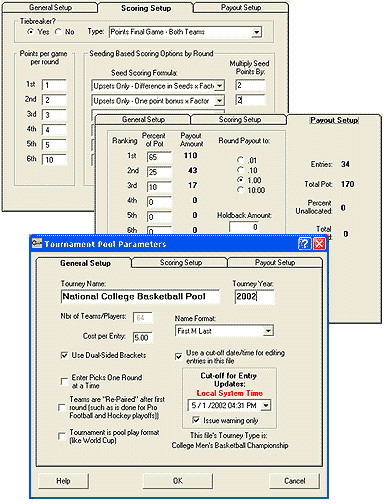 |
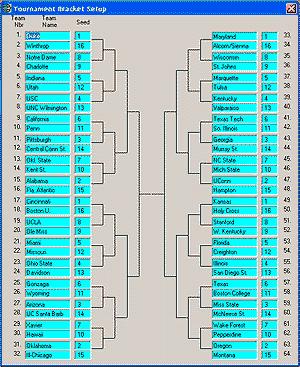 |
Step 2 – Enter Tournament Bracket Setup Enter the teams in the tournament and their seeds
(optional).
Or download major tournament
brackets from our website!
Tourney Trackerô handles odd-sized
tournaments by allowing you to enter "Bye" as the opposing team in the bracket
where a team gets automatically advanced to the second round.
For "pool play" tournaments, formatted like the
FIFA World Cup (not shown here), you enter each team's name within their
assigned pool and then define how those advancing advance into the single
elimination tournament.
|
Step 3 - Setup Your Pool on
the Entry-Net
|
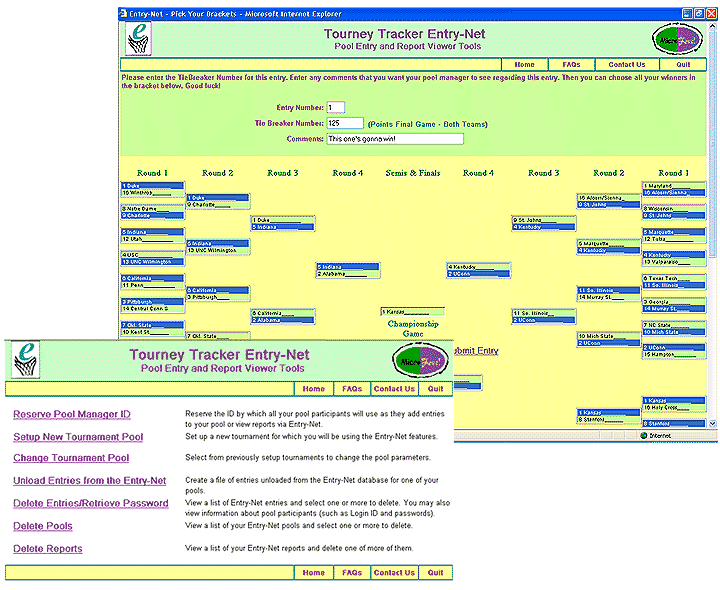 |
|
A powerful time saving
and convenience tool, Tourney Trackerô's Entry-Net allows each of
your friends to record their picks for free in our database for you
to pick up at your convenience. The Entry-Net is an optional feature for those of
you wishing to use the convenience of the Internet. If you
choose to use the Entry-Net, you must first reserve a name for yourself, your
Pool Manager ID, and then define which tournaments that you will be
hosting on the Entry-Net. Tell your friends your ID and our
web site address and let them do the hard work for you by keying in
their own picks, saving hours of work for large pools!
To retrieve entries from the Entry-Net, it takes
just a few clicks of the mouse and your pool file on your PC is
updated with the latest entries from our database!
Please note that you must have an up-to-date product
registration to qualify for Entry-Net use. |
|
Step 4 – Add the Entries to
the Pool and Record Results
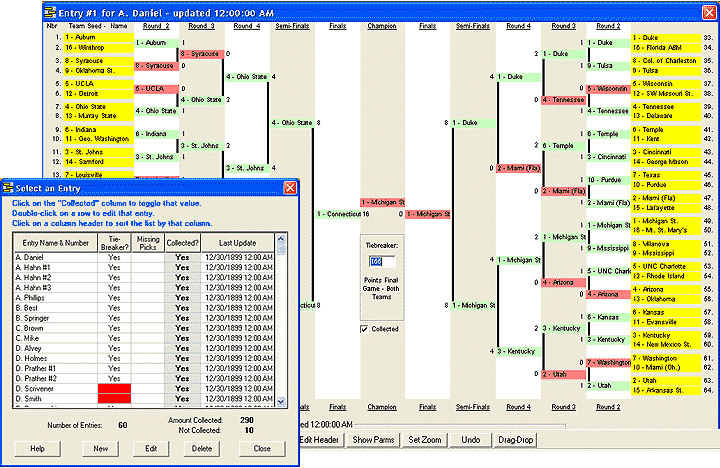
|
For those of you who still need
to use the old-fashioned paper entry method, no other system lets
you transfer the written picks to your system faster than Tourney Trackerô. Enter the picks quickly and easily using our
exclusive "drag-n-drop" method for advancing teams in the tournament.
Or, for those of you proficient with the numeric keys on a keyboard,
you can now enter picks extra fast by just pressing the number of
games that the team is predicted to win.
Entries can be added in as little
as 30 seconds each using the "upsets only" method, where the system
automatically fills the bracket with the highest seeds winning so that you only have to
enter the upsets!
The entry summary list makes
it easy to see who has incomplete entries and who is not paid up!
You can save hours
of work by using the Entry-Net, our web-based entry system for selected national
tournaments. Those who own the latest version of Tourney Trackerô are able
to use the Entry-Net free of charge. Please follow the links to the
Entry-Net on our web-site for more information.
Use a window very similar to the Entry window above
to record the actual results of the tournament -- or, for supported national
tournaments, download the winning teams from our web site with just a few
clicks. Results are normally posted by 8am Eastern Standard Time, the
morning following the games.
|
Step 5 – Pool Reports
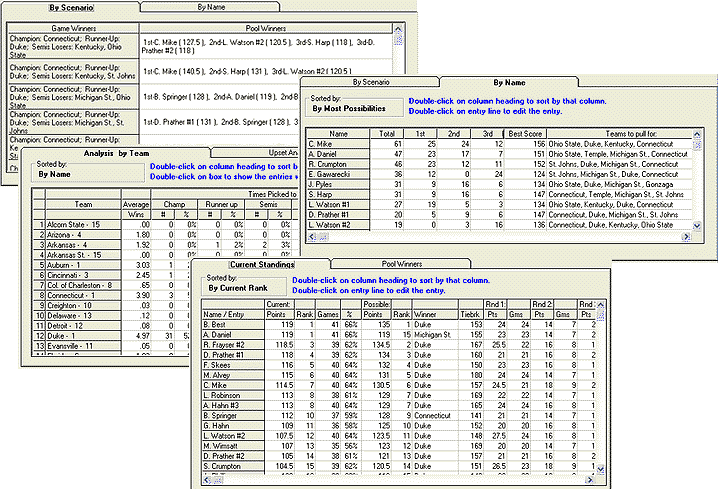
Tourney Trackerô has a full array of reports available in a snap.
Click on the report name to view a sample report as it would appear
on the Entry-Net Report Viewer.
- The Scoring Rules
Summary Report: This report shows the scoring rules set up for your
pool, including advanced "bonus scoring" items, if there are any.
- The Pool Analysis report: This report shows which teams were picked to win the most often in
the entire tournament and also in each round.
-
The Upset Analysis report: This report summarizes, for each round, how many upsets were picked
and the percentage of those upsets vs. the total number of picks in the round.
-
The Participant Listing: A listing of names, phones, e-mail addresses and amounts owed for
all of the people in the pool.
- The Entry Picks Listing: This report lists the winners picked in each round for every entry
in your pool. Use this report to assure everyone that their entry has been entered
correctly.
- The Bracket-Style
Entries report: This report is actually multiple one-page
reports of each entry's picks, shown in bracket-style format, with the points
awarded for each game shown. Any bonus points earned are displayed, as
well.
- The Current Rankings report: This report shows, for each entry in the pool, the number of games
picked correctly, the current points won, the most points possible to win, and how many
points they've gotten each round. It also shows how many teams are still "alive"
in each round for an entry.
-
The Possibilities
per Entry
report: Available once the tournament gets
down to 16 teams, this report shows an analysis of all 32,000+ combinations of tournament
results and show which entries still have a chance to collect.
- The Possible Scenarios
report: Once the tournament gets down to 8
teams, this report will show the exact results of each of the 128 possible final results,
showing who will collect the prizes for each scenario.
|

|
The Entry-Net Report Viewer
To make
your job as a pool manager easier, those who own the latest version of Tourney Trackerô can send each of these reports to the Entry-Net Report Viewer with only
a few clicks of the mouse. From there, all of your friends can look up the
standings at their leisure. (Note that there is a limit of one pool of each type
per customer and a max of 1000 entries
per pool.)
|
|
Those of you who do not wish
to use the Entry-Net Report View can easily print the reports or create a file
of reports in one of several formats for e-mailing to your friends.
Click
here to view some report samples.
|
Step 6 – Pool Winners
When the tournament is complete, Tourney Trackerô determines the winner and computes the payouts.
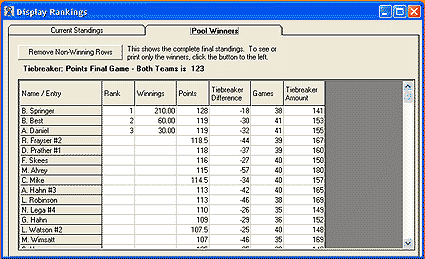
| Want more proof that
Tourney Trackerô is the software package for you?
Click here to download a
free trial version of the software. We think you'll agree
that Tourney Trackerô is the best value in pool management software
on the market today! Click here
to order your copy immediately!
|
|
|
Want to see a very detailed explanation of Tourney Trackerô? You can download the actual Help document included with the
software, which explains in detail how Tourney Trackerô works. It
may answer many of your specific questions.
Click here to download the
document, which is in Adobe Acrobat format and approximately 700 KB.
If you need to download a copy of the
Adobe Acrobat reader software,
click
here (it's free). |
|
|
|
Check out MicroFest's other
entertaining software products!
Free trial downloads available...Try before you buy! |
|
|
|
|
